Alternative Testing: Student Guide
Accessibility Resources operates the Alternative Testing Center in an effort to provide an equitable, accessible, and low-stress testing environment. Only students with Alternative Testing accommodations on their Accommodation Plan may use the testing space. It is recommended that you visit this page periodically so you are aware of policies and procedures related to taking tests in Accessibility Resources.
Contents
- Important Information
- Setting Up Testing Accommodations
- Scheduling Testing Appointments
- Modifying Testing Requests
- Troubleshooting Errors
- Test Day Information
- Location, Hours, and Contact Info
Important Information
Keep the following in mind:
- Deadlines: Testing appointments in Accessibility Resources must be submitted at least 3 school days in advance, not including weekends or holidays. Unless there is an unforeseen circumstance outside of your control, exceptions are rare.
- For finals week, the deadline is one school week in advance.
- Unforeseen circumstances include things like MavAccess errors or the instructor changing exam dates at the last minute. In these cases, email ar@mnsu.edu with evidence (i.e., a screenshot of the error, email from instructor) so we can manually schedule the exam.
- "I forgot" is not an unforeseen circumstance.
- Start times: You are expected to start your appointment when the rest of the class takes the test. Note that we cannot change start times without an instructor's permission.
- When scheduling outside of the normal class time, please provide the reason in the notes section of the request. You may also email the instructor and CC ar@mnsu.edu so we know they approve.
- If you need to change your start time due to an issue like an overlap with another class or the class being after 4:30pm, email ar@mnsu.edu to let the staff know so we can communicate that with the instructor.
- Academic Honesty: Accessibility Resources takes academic honesty very seriously. Testing spaces are all monitored with CCTV and microphones, and any suspected dishonesty will lead to your test ending and the instructor being notified.
- Schedule Ahead: There is no maximum number of days in advance to schedule. We recommend that, as soon as you receive your syllabus for a class, go ahead and submit your testing requests for the semester. This not only makes it easier for us to plan ahead and confirm the information is correct, it also gives you the peace of mind from not dealing with last minute changes.
- Accommodation Plan: If your accommodation plan does not address all of your disability-related testing barriers, please contact your Access Coordinator, listed on your MavAccess Dashboard.
Setting Up Testing Accommodations
Before you can submit requests for taking tests in Accessibility Resources, you need to submit your accommodation request(s) for your class(es).
- Log into MavAccess with your StarID and password: MavAccess
- Click List Requests on the left-side menu.
- Under Accommodation Requests, click Add Requests for the correct semester.
- Check the course(s) you want to submit accommodation requests for and submit.
- On the next page, check the accommodations you want for the given course(s). Be sure to check your accommodations related to testing.
- Once you've submitted this request, Accessibility Resources staff will send the notification to you and your instructor(s). Once you've received this, you should be able to submit requests for testing appointments.
Scheduling Testing Appointments
Before requesting a testing appointment, be sure you have submitted your accommodation notification for the class. Note that appointments must be scheduled at least 3 school days in advance. It may help to have your syllabi for your courses in front of you.
- Log into MavAccess with your StarID and password: MavAccess
- Click Alternative Testing on the left-side menu.
- Scroll down to the drop-down menu under Schedule an Exam, select the course for the test, and click the Schedule an Exam button.
- Fill out the exam request with as much correct information as you can. Questions with a red asterisk (*) are required.
- Available Exam Dates: if the instructor has entered in specific exam dates for a class, select the correct exam date and it will pre-fill much of the next information for you. If you are requesting for a test not listed, select "The Exam I'm Scheduling Is Not Listed".
- If the Available Exam Dates is not visible, that means the instructor has not specified dates ahead of time.
- Exam Type: select what kind of test it is (exam, quiz, final, etc.)
- Date: the date of the test
- Time: the start time of the test
- Standard Length Of Exam (In Minutes): type in the number of minutes students get for the test in-class, without time extension accommodations
- Services Requested: check which accommodations you plan to use for this test
- Required Technology (If Applicable): check only what is required for the test and/or approved for your accommodations. For instance:
- If your test is online, check if you need one of our computers or if you plan to use your own.
- If you have accommodations for:
- Google Dictate, Windows/Word Dictation, Dragon Naturally Speaking, etc. - check Dictation Software.
- Use of a screen reader for exams, like NVDA or JAWS - check Screen Reader Software.
- Read&Write (Exams) or another text-to-speech program - check Text-to-Speech Software.
- Your own assistive or adaptive tech device, like a magnifier, spell checker, etc. - check Student's Own Assistive Device.
- If you need accommodations for a course that is in partnership with Normandale Community College, check Normandale Testing Center Coordination. AR staff will be in communication with your instructor(s) and Normandale staff.
- If you are taking a test for an online course that is normally proctored (ex: the instructor watches you on Zoom, or uses LockDown Browser), check Online Exam that Requires Zoom Proctoring. Note: this is not used if you are taking an online exam in the Accessibility Resources testing space, only if you are taking it at home and it is proctored. AR staff will coordinate the Zoom room for the exam.
- Available Exam Dates: if the instructor has entered in specific exam dates for a class, select the correct exam date and it will pre-fill much of the next information for you. If you are requesting for a test not listed, select "The Exam I'm Scheduling Is Not Listed".
- Add an additional note for information not listed in the above questions, or if you are scheduling outside the normal test time, so we can communicate with the instructor.
- Once you click Add Exam Request, you should receive an email alerting you that the request was submitted.
Modifying Testing Requests
To edit or cancel an existing request:
- Log into MavAccess with your StarID and password: MavAccess
- Click Alternative Testing on the left-side menu.
- Click All Exam Requests in the top-right corner.
- Here you will see a list of all your existing requests for the semester. Click View on the left side of the specific request you want to modify or cancel.
- To modify, change the information listed under Exam Request, then click Update Exam Request.
- To cancel, click the small arrow next to Cancel Exam Request, select the reason in the drop-down menu, and click Cancel Exam Request.
Reminder: testing appointment requests must be submitted at least 3 school days in advance. Scheduling for a time beyond the deadline and then editing the request to bypass it is not allowed; such requests will be canceled and we will alert the instructor.
Troubleshooting Errors
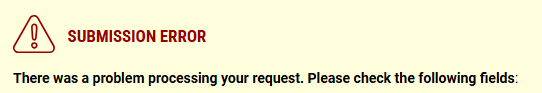
If MavAccess gave you an error message, check the following issues:
- Date: the 3 school days in advance deadline has passed. Contact your instructor for alternative dates, or plan to take the test in-class without accommodations.
- Any other error: screenshot the error and email it to ar@mnsu.edu.
Test Day Information
Here is what to do on the date of your testing appointment.
- Arrive at Accessibility Resources in Memorial Library 132 by your scheduled start time. You may be able to start up to 15 minutes early.
- Show your MavCard or a picture ID to the AR staff member proctoring tests.
- Place all belongings not used for the test in one of the cubbies next to the waiting area.
- Turn off your phone and remove watches, hats, coats/jackets, and anything else not required for the test.
- Tell the proctor if there is something on your accommodation plan that includes one of these items.
- Once the test is prepared, the AR staff proctor will brief you on instructions and then guide you to your seat to start the test.
Please keep in mind:
- Please be on time.
- If you are running late, email ar@mnsu.edu or call 507-389-2825 as soon as you can.
- If it is 30 minutes past your scheduled start time, your request will be marked as a no-show, your instructor will be notified, and we will defer to them on how to proceed.
- We encourage instructors to treat it as if you didn't show up to the exam in class. If they allow a makeup test, you will need to schedule it on MavAccess again.
- The testing spaces are all monitored and recorded via CCTV.
- If there is suspected dishonesty, misconduct, or cheating, we will stop your exam and contact the instructor.
- This includes things like talking to other students, bringing in unauthorized materials, having your phone with you, or otherwise not following academic honesty policy.
Location, Hours, and Contact Info
Accessibility Resources
Memorial Library 132
Open Monday - Friday, 8:00am - 4:30pm
Voice/Text: 507-389-2825
Email: ar@mnsu.edu
Alternative Testing Coordinator:
Alex J. Lucier
Assistant Director for Accommodations & Student Success
Voice/Text: 507-389-5242
Email: alex.lucier.2@mnsu.edu

