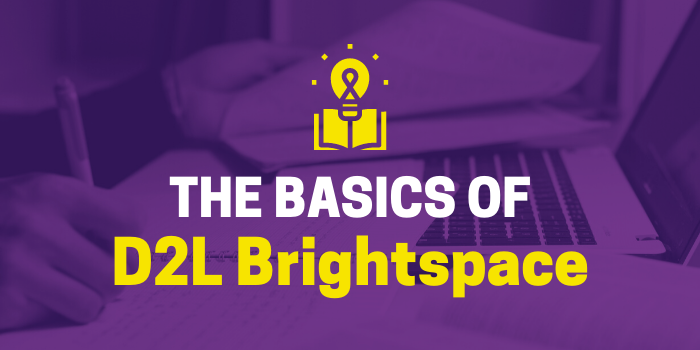D2L Brightspace is a valuable tool! Learn the basic functions of D2L and how to get started using it.
Quick and essential tips to help residence community students get settled in with tech.
Six steps to get the campus tech essentials that you’ll need most for your classes.
Instructors can use D2L Brightspace to organize course materials, connect with students, log grades, and more!
Included in Microsoft Office 365, OneDrive is a cloud-based file storage service that allows you to sync your files on all your devices for access anywhere and easy sharing.