International Bachelor's Application Instructions
Application Deadlines
| Application Deadlines for Students Seeking an F-1 Visa: | |
| Fall (August) Start: May 1 | Spring (January) Start: September 1 |
| Application Deadlines for Students with an Active F-1 Visa: | |
| Fall (August) Start: August 10 | Spring (January) Start: December 20 |
Step-By-Step Application Instructions
Having trouble figuring out our online application? We get it and are here to help. We have put together written, step-by-step instructions for you.
Step 1. Log into the Online Application
Go to the online application, which is part of our secure online database.
More Help Less Help- If you are a new student and do not have a StarID, you will need to choose "Create StarID." Follow the instructions to create your StarID.
- If you have already created a StarID (either at MNSU or another Minnesota State school), you can login with your StarID by clicking "Login."
| Apply Now |
Step 2. Fill out your personal information
Enter your Personal Information using the tips below:
More Help Less Help- "Personal - Legal Name and Email Address" screen:
- Fill out your name exactly as it appears on your passport.
- Give an accurate, working email address that you check regularly. We will use this email for all communications with you.
- "Personal - Social Security Number and Date of Birth" screen:
- You are not required to put a social security number. You most likely will not have one and can leave this field blank.
- Remember to fill in your birthdate with month first and then day.
- "Personal - Veteran Status" screen:
- Answer these questions to the best of your knowledge.
- "Personal - Parent Education" screen:
- Answer these questions to the best of your knowledge. You may leave blank if you do not know.
Step 3. Fill out Citizenship Information
Enter your Citizenship information using the tips below:
More Help Less Help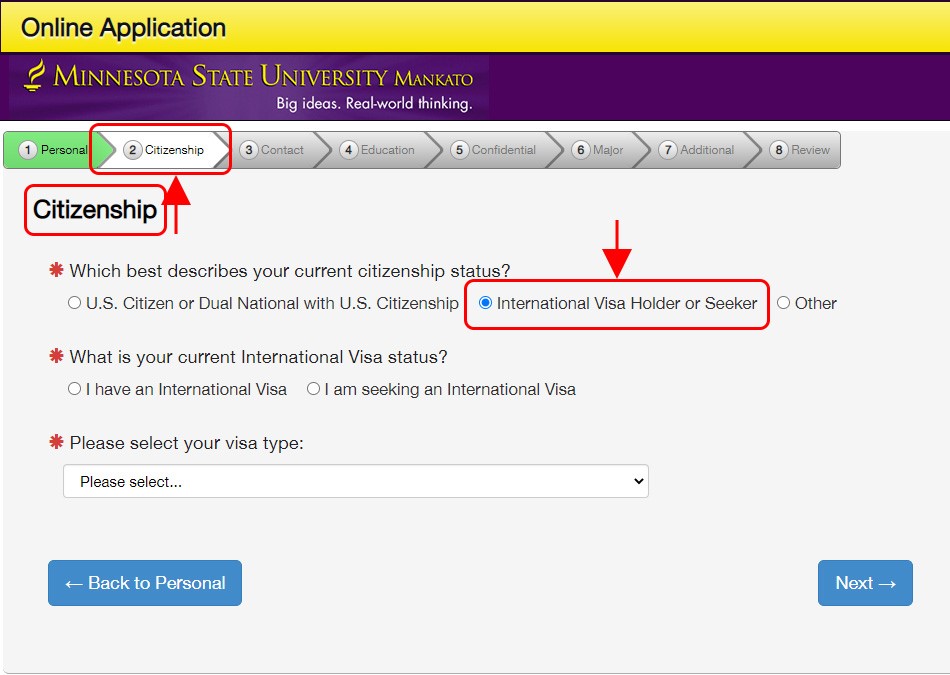
- "Citizenship" screen:
- Choose "International Visa Holder or Seeker."
- Additional questions should appear.
- Choose whether you currently hold a visa to study in the U.S. or if you will need to apply for one.
- Select your visa type.
- "Citizenship - International Demographics" screen:
- Answer all questions to the best of your knowledge.
Step 4. Fill out your Contact Information.
Complete the Contact section using the tips below:
More Help Less Help- "Contact - Address" screen:
- You will be required to provide your permanent address, which is the address you are currently living at.
- You may leave local address blank.
- You will be required to provide your international address. Enter your address in the country that issued your passport. The documents you will need to apply for an F-1 visa cannot be produced without your home country address.
- "Contact - Phone Number" screen:
- Enter at least one phone number in this screen.
- For international phone numbers, do not enter a "+" before your phone number.
Step 5. Fill out your Education Information
Fill out the Education section using the tips below:
More Help Less Help- "Education - High School Information" screen:
- Answer the following questions to the best of your knowledge.
- "Education - High School Attended" screen:
- If you attend or attended high school outside the United States:
- For High School State, choose "Non-US" (scroll to the bottom of list)
- For High School, choose "Other - International"
- Answer the last two questions to the best of your ability.
- If you attend or attended high school outside the United States:
- "Education - Colleges/Universities Attended" screen:
- Complete information on any post-secondary institutions you may have attended.
- If you have not attended any post-secondary institutions, leave blank.
Step 6. Fill out the Confidential Information
Fill out the Confidential information using the tips below:
More Help Less Help- "Confidential - Demographic Information" screen:
- Answer the questions to the best of your ability.
- This section is voluntary and you are not required to answer any or all of the questions.
Step 7. Provide Program of Study Information
Please complete the Major section using the tips below:
More Help Less Help- "Major - Application Term" screen:
- Choose the term that you want to begin study at MNSU.
- "Major - Education Intent" screen:
- When describing your education goal, select "Earn Bachelor's (four-year) degree."
- As an F-1 or J-1 student, you are required by law to study full time. Therefore, you should select "full time student."
- "Major - Academic Program" screen:
- Add the Major that you plan to pursue. Select the following option for preferred delivery method: "On Campus."
- PLEASE NOTE: The major you selected on your application for admission is the major listed on your I-20. If you selected two majors, your I-20 will list both majors. Minors do no appear on I-20s.
- Your major is associated with its CIP Code (Classification of Instructional Programs Code). This code is predetermined and attached to your major course of study; the Kearney Center cannot edit the code.
- "Major - Application Campus" screen:
- You intend to receive services at "Minnesota State University, Mankato."
- "Major - Application Information" screen:
- Answer to the best of your knowledge.
You are not required to complete any part of this section, unless you want to.
Step 9. Review your completed application
Review all parts of your application and use our promo code listed below to WAIVE the application fee.
More Help Less HelpWhen you move forward to submit your application, be sure to add the Promo Code "INTLMAV" and we'll pay the $20 application fee for you! Validate the promo code, input your StarID password and submit your application!
Please view the checklist to review the required documentation and how to submit it.

