FAQ: Teaching with Multimodal
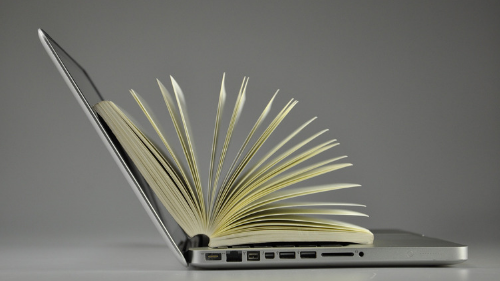
Browse the Frequently Asked Questions for recommendations on teaching with the Multimodal model.
How can I support students success online?
There are many ways you can assist your students to be successful learners, here we share some resources.
See More See Less- Encourage your students to use the resources at the University's Keep Learning website.
- Student Technology Help & Support:
- Some students might only have a smart phone to access your course materials:
- You might use the mobile responsive templates in D2L Brightspace to share content.
- Add due dates to D2L Brightspace assignments, discussions, quizzes. This will notify students if they are using the mobile app and/or subscribe to notifications. See the tutorial playlist on our Teaching with D2L Brightspace webpage for a quick how to.
- Perhaps skip video (when possible) or allow students to call in during live Zoom online meetings so even those with a low speed internet connection can participate.
- It might be helpful to allow flexibility in due dates and format of assignments when possible, e.g. text, audio and/or video submissions
- Consider the suggestions offered by faculty and experts across the MinnState system on Equity Minded Principles for Alternative Instruction.
My students are asking for tech help - where can I send them?
There a many options available for Student Technology Help & Support.
See More See LessThere a many options available for Student Technology Help & Support:
- IT Help & Support - Submit a ticket, chat with a technician, explore support articles, and more
- Laptop & equipment checkout from Memorial Library
- Student Technology Tools and Resources for Online Learning
How do I use the tools available to me as I move online?
This is a quick guide to some options for the tools available to you as you move your course to an online or alternative format.
See More See LessThe list below may assist you with the transition from face-to-face to online.
You don't need to attempt all of these options, use tools and methods that work for you, your students, and support the learning goals of the course.
Communication
Function/Feature |
Tech Tool |
Synchronous or Asynchronous? |
|---|---|---|
|
Share updates, changes, and other important information |
Asynchronous |
|
|
Communicate information and allow students to respond at any time |
Asynchronous |
|
|
Share information in real time, have live discussions, hold remote office hours |
Synchronous |
|
|
Have a written discussion or written peer review, with text, photos, videos |
D2L Discussions, Make/share videos: MediaSpace |
Asynchronous |
CONTENT
Function/Feature |
Tech Tool |
Synchronous or Asynchronous? |
|---|---|---|
|
Give live lectures |
Synchronous |
|
|
Record a lecture for viewing at any time |
MediaSpace or Zoom |
Asynchronous |
| Share my syllabus and/or Word, Excel, or other files
|
Asynchronous |
Assessment
Function/Feature |
Tech Tool |
Synchronous or Asynchronous? |
|---|---|---|
|
Collect student papers online |
Asynchronous |
|
|
Give a quiz (exam) |
Asynchronous |
|
|
Provide feedback on student work |
Synchronous |
What is the recommendation for exams in a Multimodal course?
There are various tools you can use to give exams.
See More See LessWe recommend utilizing the Quizzes tool of D2L for all exams and offering them asynchronously.
Can we expect or require that students have webcams, microphones, and fast connections?
Communicate early with students about the technology requirements of the course such as webcams, microphones, etc...
See More See LessShare Student Technology Tools and Resources for Online Learning with your students and put technology requirements in your syllabus.
Another strategy you might consider is to survey your students.
Survey Your Students
We recommend that faculty survey their students about their access to technology and to do your best to design courses that work within students' technology limitations.
If you want a sample survey, Lauren Cagel at the University of Kentucky has shared her's online.
I need my students to access specialized software installed on campus computers in labs - how is this possible?
There are two ways students can access specialized software at a distance at no cost to them.
See More See LessWhat are some tools that will allow students to submit handwritten work as a digital documents?
There are a variety of applications that students may have access to on their phones.
See more See lessThe Microsoft OneDrive app on mobile devices and tablets allows students to create PDF files that are uploaded directly to their campus OneDrive files. They can then upload those files directly from OneDrive into D2L Brightspace Assignments, Discussions.
These other apps also allow students to scan their work into searchable PDF files: Adobe Scan and Microsoft Lens

